It’s time to buy textbooks again… I usually buy on amazon and half.com, but this semester I am considering buying on eBay, maybe some international version, it seems to be a lot cheaper and they claim it’s the same content. If that is so, I will be able to save quite a bit of money. Let’s hope all goes well, time to do some searching…
$10 Car Ride
•June 11, 2010 • Leave a CommentI was driving home and saw a car on the side of the road. I stopped to ask them if they needed help. They eagerly said that they did. I assumed it would be a simple jump, but they had a blown hose. I didn’t know what I could do for them. They were trying to get to the mortuary right down road. I told them I knew where it was and they asked if I could take them there. I agreed. They pulled their car into the nearby parking lot and got into my car. I am always cautious though, I had my knife easily assessable because there are so many scammers and crazy people now-a-days. I was happy that this guy and two older ladies were friendly. The one lady handed me some money, but I told her it was fine and I didn’t want it. She insisted, saying it was the least she could do since I saved them from missing their chance to say goodbye to their loved one. They were pretty grateful and I headed home. The irony of the situation was that I was listening to The Funeral by Band of Horses as I drove up to their car and minutes later I was driving them to a funeral. Life is full of surprises and today has been a very busy and eventful day.
$500 machine
•June 11, 2010 • 1 CommentToday has been an interesting day. I have had our 7 disc duplicator sitting in my office for a little while. It was broken and would cost about $500 to replace. I’ve spent some time looking at new ones, but I wanted to try to fix it before we coughed up the cash. I started by ripping the machine apart (I void a lot of warrenties, but it’s usually worth it).
Anyways, I ripped some of the drives out and determined that one of them has gone bad, it is just no longer usable. However after changing a ton of settings and swapping drives I had 6 of the 7 drives fully functional. Now all I have to do is buy a $30 DVD-RW Drive and we’ll be fully functional again. So looks like I saved about $500 🙂
DropBox
•April 29, 2010 • Leave a CommentWell DropBox is pretty legit, I like it a lot. I have been using it a lot and I suggest you try it out 🙂 It is very useful for sending files back and forth from work. I have been using it to send sermons home and announcements to church. It is pretty great. Give it a try, you will get 2 GB for free and if you complete their tutorial you will get an extra 250 MB.
Restore apps, music, movies, etc from iphone/ipod touch
•April 25, 2010 • Leave a CommentWell I reformatted my hard drive the other day, reinstalled OS X and was up and running again.
Background info
I had a hard drive failing and was still under apple care. I took it in, they gave me a new hard drive and upgraded me for free to Snow Leopard. I was happy and restored from my Leopard Time Machine backup. All was not well. It ran poorly and continued to get worse, when I couldn’t take it anymore I erased the hard drive and started a new. I had already backed up my music, but it turned out I hadn’t backed up my apps.
Solution:
This solutions is actually pretty simple, it took me a little while to find it, but now that I did, it is transferring them as I write this:
![]() All you have to do is right click your iDevice and click on Transfer Purchases:
All you have to do is right click your iDevice and click on Transfer Purchases:
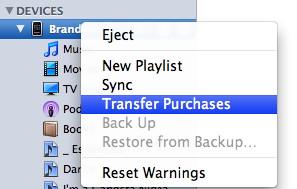 This will transfer anything you have purchased from iTunes, apps, music, movies, music videos. Even the free ones.
This will transfer anything you have purchased from iTunes, apps, music, movies, music videos. Even the free ones.
Now this is great and all, but what about music you didn’t buy from iTunes, well for this I suggest turning to a third party app, like Music Rescue, Senuti, PodtoMac, or PodtoPC. There are not as many free ones as there used to be but some offer fully functional trials. I have been a fan of Music Rescue since it’s beginning, it is paid but fully functional free, just it has some nags.
I hope this solves your problem. If only Apple made it easier to backup and restore your iTunes data.
Spring Break
•March 17, 2010 • Leave a CommentWell it’s spring break. I am really enjoying not doing homework, but I still have to go to work. Too bad work doesn’t have a spring break too. Arizona is already too hot. 85 degrees is way too hot for March. I miss the winter already and am dreading the unbearibly hot summer. And that leaves me here at spring break. It’s nice driving with the windows down and the nigts are nice, but the days are already hot.
So if you haven’t seen the new http://www.scottsdalefirst.com you should head over and check it out. It has been a large part of my job for the last few weeks and it has taken a very long time coupled with a decent amount of frustration, but it’s pretty much finished. I am pretty happy with it.
By the way, you should read lifehacker.com
I don’t think all their posts are great, but a lot are. Subscribe to their rss. If you still check websites, you are wasting a lot of time. RSS saves so much time. I only read posts that seem good from what the title tells me and maybe a little preview from within my trusty RSSOwl.
Well that is all for now. I’m sitting on the porch and Patrice wants me to come in. So… Well… Bye…
How to reinstall previous versions of Apps on iPhone
•October 29, 2009 • 16 CommentsI have read many, many reviews on iTunes where users were complaining about losing features when they updated an app, or the new version kept crashing, or it was just a very bad update. Sadly almost all of these users are unaware that you can easily reinstall the old version. That being said, I would like to issue this warning, read the most recent reviews before updating an app you use frequently or care about.
The app update process works by downloading the new version and placing the old version into the trash. When you update from your device and sync with iTunes it will pull the new version from your devce and place it into iTunes while moving the previous one from iTunes to the trash. Now suppose that the new version has added ads or removed features, or just plain doesn’t run well on your device. You are not out of luck. Simply delete the app from your device, delete the new version from iTunes and drag the previous version back in. You can now sync it to your device again. So as long as you haven’t emptied the trash since you updated you will still have access to the old version.
I would suggest backing up all old versions just to be safe. When you update and apps are moved to the trash can, simply drag them into another folder. Create a backup folder and store it somewhere on your hard drive. Now if an update is just horrible you can leave a review and let the programmer know, but you won’t be out of luck until the mistake is fixed. By the way, this is for both windows and mac.
Quick Post, Busy with Work and School
•September 29, 2009 • 1 CommentWell, I haven’t posted for a while, I have been pretty swamped with 40 hours at work and 18 credit hours at school… I learned a little bit of After Effects the other day and I am pretty excited to learn some more. Well back to homework for now, I just wanted to make a post because it has been a while. When my load lightens up a little I am going to work on BrandonHarter.com and hopefully start writing blog posts again. I have found some really awesome stuff that I can’t wait to share. 🙂
Email multiple photos with the iPhone or iPod Touch ePhoto
•June 18, 2009 • 16 CommentsOk, so if you don’t know me, you don’t know how I like to figure things out and get as much as I can out of my technology… So I hit google trying to find out how to email more than 1 picture at a time. I was upset to find that it was not built into the operating system. So I searched for an app, well I once again was upset to find no easy solution. The new 3.0 OS allows you to send up to 5 photos at a time. Of course with the official release of the 3.0 OS yesterday we are finally able to send multiple photos to email (Still no MMS for US.) Still though, if you are trying to send multiple photos, it is likely that you will have an instance where you want to send more than 5 photos. I stumbled across the solution last night. Once again, a third party developer has outdone Apple with things that should have been build in from the start. There is a free app called ePhotos

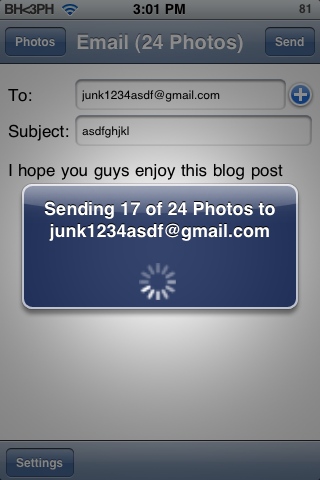
I am not sure if this app will remain free, so grab it while you can and give it a try. Make sure to read the description on the app’s page. Free Yahoo and Hotmail does not allow SMTP services. The description will also demonstraight the basic set up for different emails.
Grab yourself a copy here:
iTunes Link
Twitterfon vs Tweetdeck
•June 18, 2009 • 11 CommentsSo, I am still running an older version of Twitterfon 🙂 I didn’t update to the version that added ads, so that is nice. So I was just wondering what you guys think, Twitterfon or Tweetdeck?

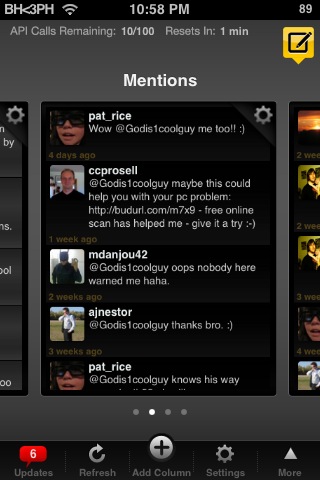
Twitterfon is limited to the iPhone, while Tweetdeck is also a desktop application. I really like Twitterfon, with the exception of the ads they added, but the paid version does not contain ads. I like that Tweetdeck has the ability to create your own columns. So for now I have both installed, but what do you guys think?






