Email multiple photos with the iPhone or iPod Touch ePhoto
Ok, so if you don’t know me, you don’t know how I like to figure things out and get as much as I can out of my technology… So I hit google trying to find out how to email more than 1 picture at a time. I was upset to find that it was not built into the operating system. So I searched for an app, well I once again was upset to find no easy solution. The new 3.0 OS allows you to send up to 5 photos at a time. Of course with the official release of the 3.0 OS yesterday we are finally able to send multiple photos to email (Still no MMS for US.) Still though, if you are trying to send multiple photos, it is likely that you will have an instance where you want to send more than 5 photos. I stumbled across the solution last night. Once again, a third party developer has outdone Apple with things that should have been build in from the start. There is a free app called ePhotos

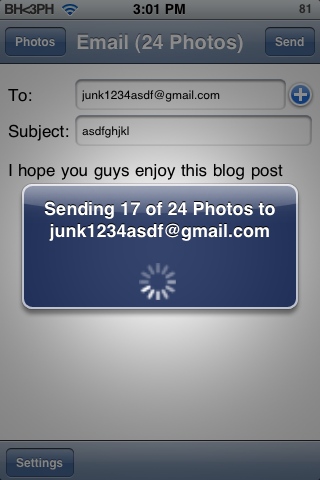
I am not sure if this app will remain free, so grab it while you can and give it a try. Make sure to read the description on the app’s page. Free Yahoo and Hotmail does not allow SMTP services. The description will also demonstraight the basic set up for different emails.
Grab yourself a copy here:
iTunes Link







Great post. this is what I looking for, thanks
I’m glad you liked the post. I had been looking for somethng like this for a while, so when I finally found a solution I thought there were probably quite a few others who were looking for it too.
So I won’t work for a hormail.com account?
Not if you have a free hotmail account because the free ones don’t support SMTP. But if you make a free gmail account you can easily send it through that.
You can actually email multiple photos with iPhone 3.0 OS now. I have detailed step by step instructions with pictures here http://krashr.com/2009/07/how-to-send-multiple-pictures-in-an-email-on-an-iphone-3-0/
Dude you can put as many pictures a. You want by copying and pasteing them in you email.
Yep, I wrote this a while ago. Krashr pointed that out in his comment. The app is still pretty slick though, I like it.
Ya u can do the same thing then click copy and then paste it
Thanks for the tip!
You are right, iPhone should be able to send multiple pics from the getgo! What a brilliant idea huh 🙂
I found an app for it…
It’s entirely possible to send photos via the 4.x interface but it’s just easier with this free app. Simplifies the process. Max per email is 32 pictures it seems, by the way.
Thank you man it’s not a perfect application but i can tell that is a great beginning!
THANKS SO MUCH! I ❤ THIS APP 🙂
Thank you for the tip!!! Very very grateful for it. And on a different note, ePhotos is still free 🙂
Thanks again, Vanessa
You can also simply click edit in your camera roll, select the pictures you want, click share at the bottom, then copy. Then when sending an email double tap the screen and touch paste – all your pictures should show up!
Clearly I cant read, nevermind!